An Introduction to RedwoodSDK: A Beginner’s Course
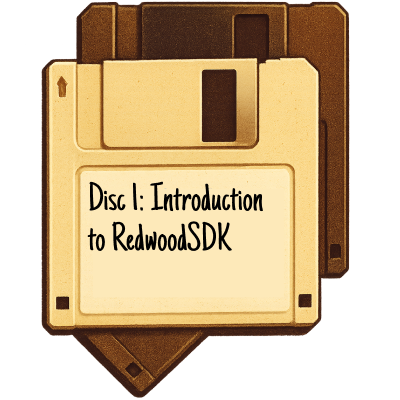
Course Overview
Welcome to the RedwoodSDK Beginners Course, a concise, hands-on guide to building modern web applications using RedwoodSDK, React and Cloudflare. Whether you’re new to RedwoodSDK or looking to deepen your understanding of its powerful request handling and routing system, this course walks you through the fundamentals, project setup, core features, and deployment—all in under an hour.
By the end of this course, you’ll not only have built a working app, but also developed a clear understanding of how RedwoodSDK simplifies full-stack development, and why it’s a compelling choice for modern engineers.
This course is ideal for:
Beginners in web development who want to learn a complete, modern stack
Developers familiar with React or JavaScript who are curious about full-stack development.
Engineers looking for a lightweight yet powerful alternative to traditional frameworks.
No prior experience with RedwoodSDK is required — just a basic understanding of JavaScript and web development fundamentals.
Curriculum
Introduction
RedwoodSDK core concepts: Request Handling & Routing
Building our React application
Deploying our Application
Instructor

Herman
Herman is a core team member of RedwoodJS. He has a degree in nature conservation and has spent his time in the African bush trying to prevent wildlife crime with technology and field work.